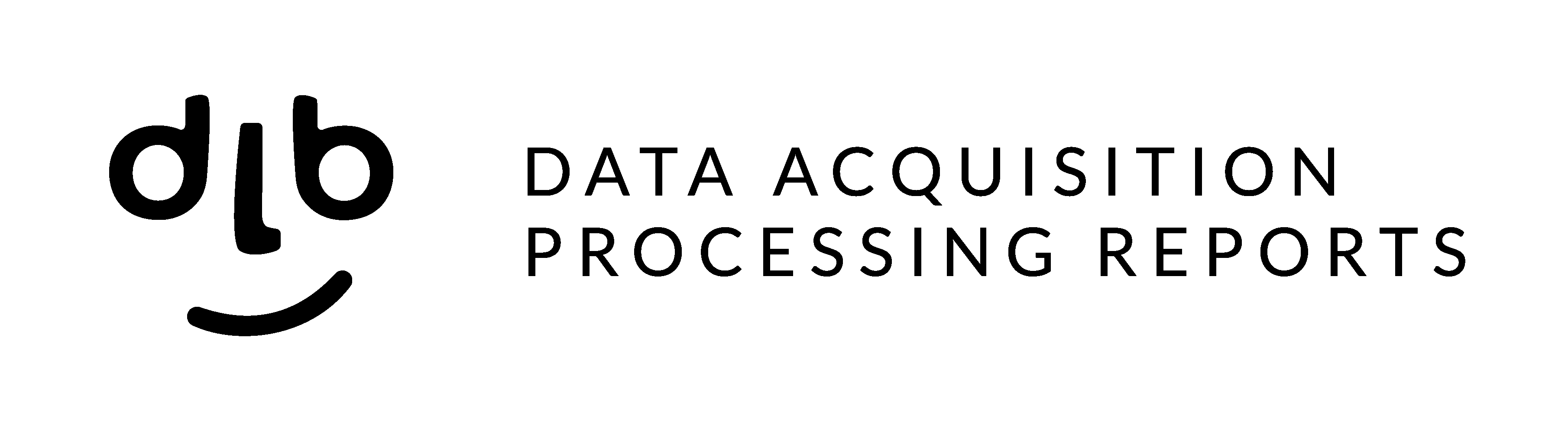Sections
Description
The logger is the main control unit (very advanced), takes data from the LCD, has input/output ports, a USB port and an analogue port, a USB port and an analogue port with its own power source. Some variants are equipped with a built-in accelerometer, pressure gauge and temperature measurement in the control cabinet.
Paaring process
The device configuration is extremely simple with firmware higher than v128. Just press the button on the device when the "PUSH_APN!" command appears on the LCD.
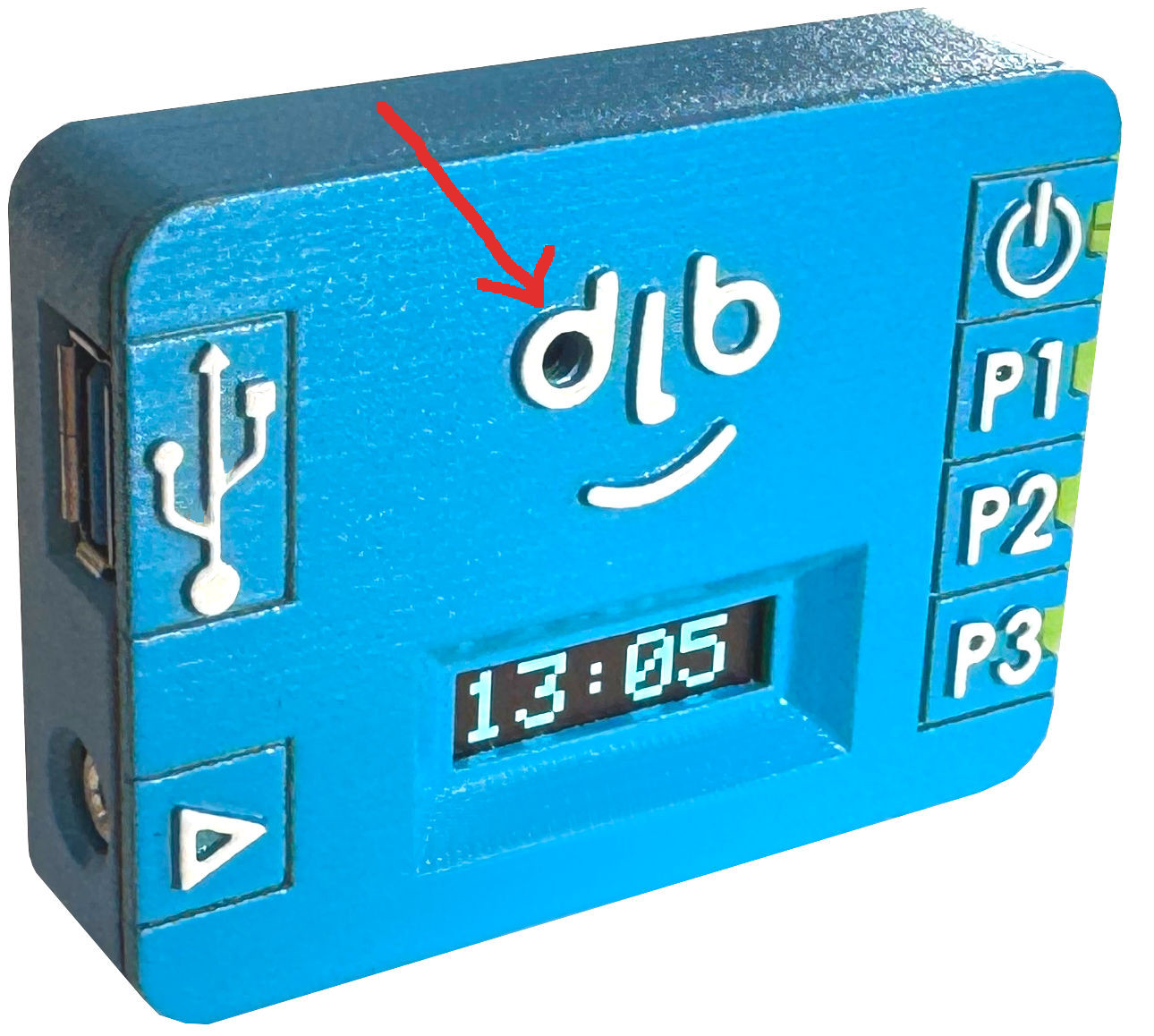
Then, select the "DLB_APN" Wi-Fi network no your mobile phone or laptop
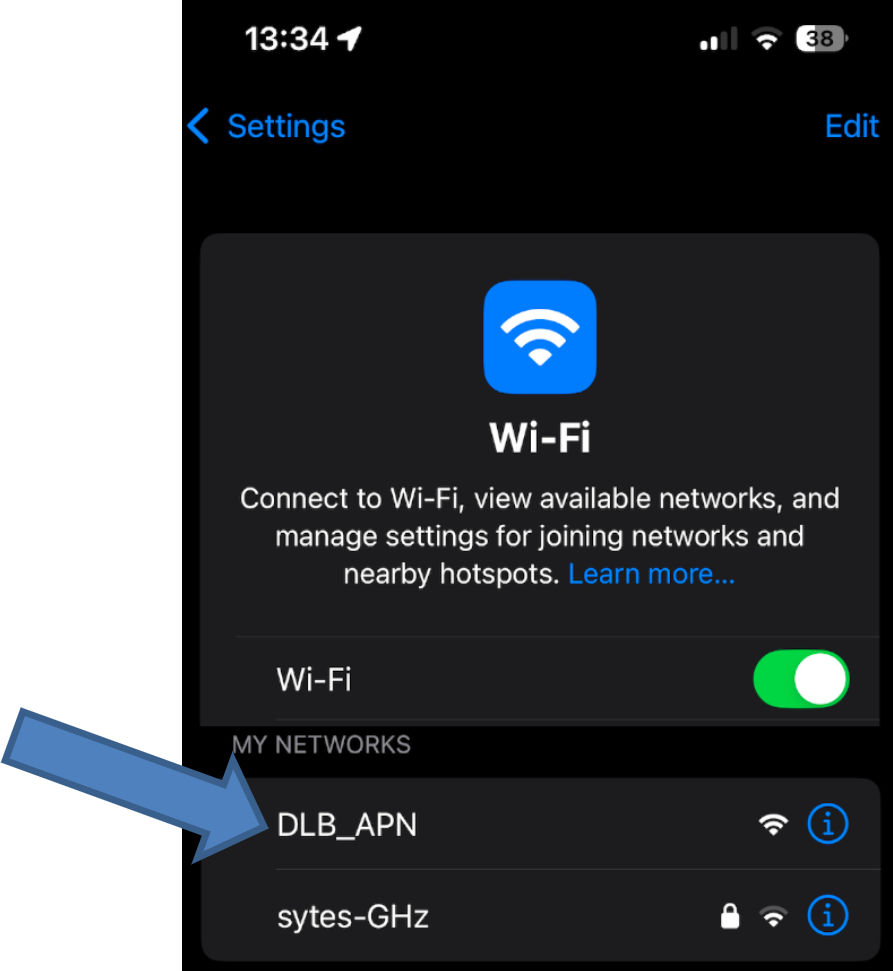
and wait a moment, a window with the logger configuration will automatically appear
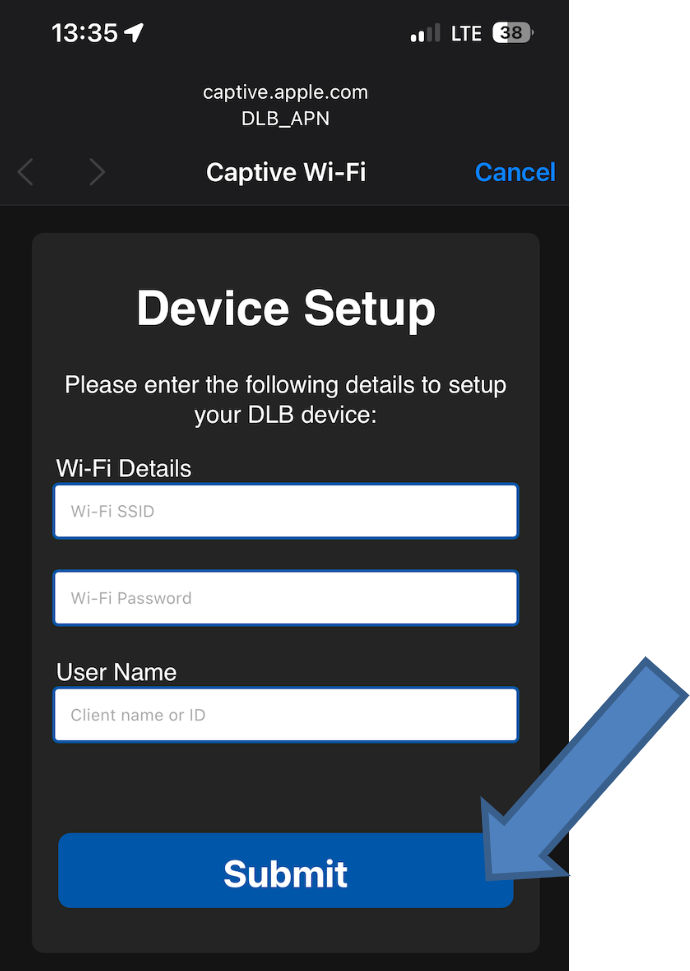
complete all fields and then push Submit button
The device supports all operating systems for computers and mobile phones, including Android.
Paaring process (only for old loggers)
Press the button located in the left hole of the dlb smile, for a few seconds (ca. 3 secounds) during startup when stars appear on the screen (***********)

The following message will appear on the OLED screen,

which means that the logger has started to work in APN mode, please log into the open wifi network ‘DLB_APN’, then enter the address http://192.168.4.1 into your browser
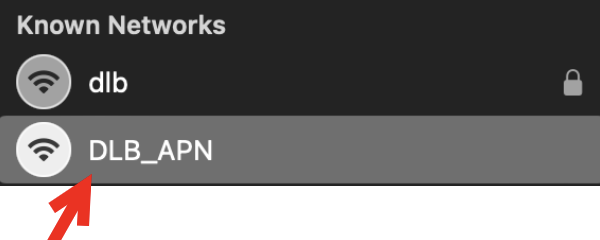
Website - configuration
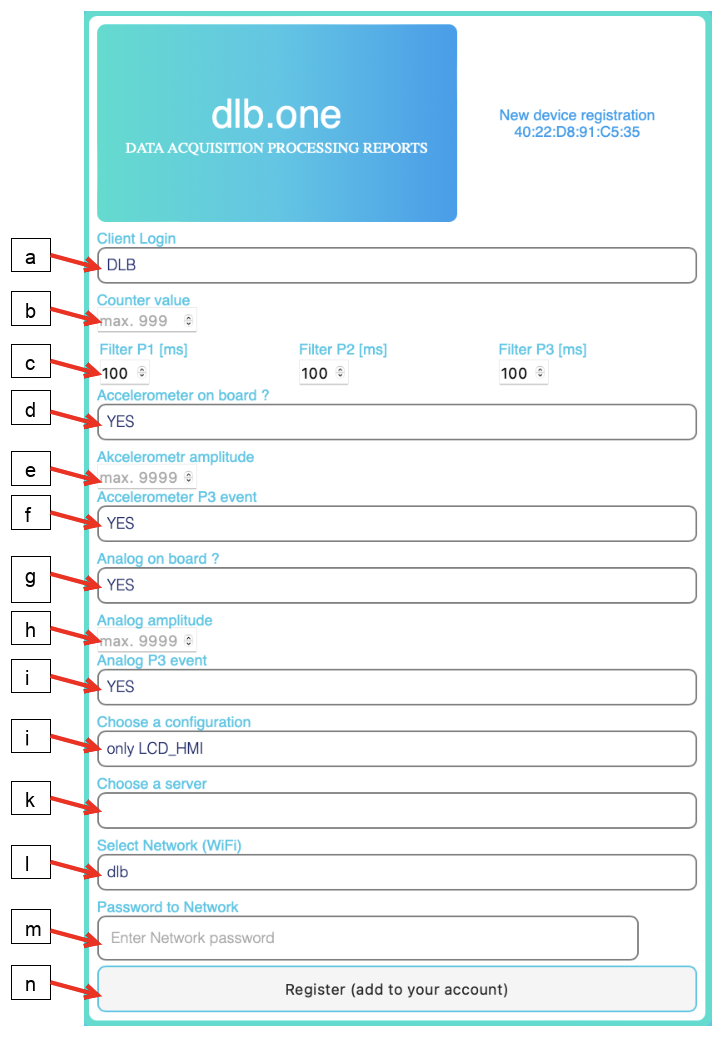
"k" -> choose a server by default for customer "dlb.com.pl", testers -> "debug.dlb.com.pl"
"l" -> select network, your wifi ssid network (scanning is only on start-up of the logger)
"m" -> password to the network, your wifi password (if they are ***** then the password is remembered)
Update
To perform the upgrade, press "upgrade" text

Next select the update file
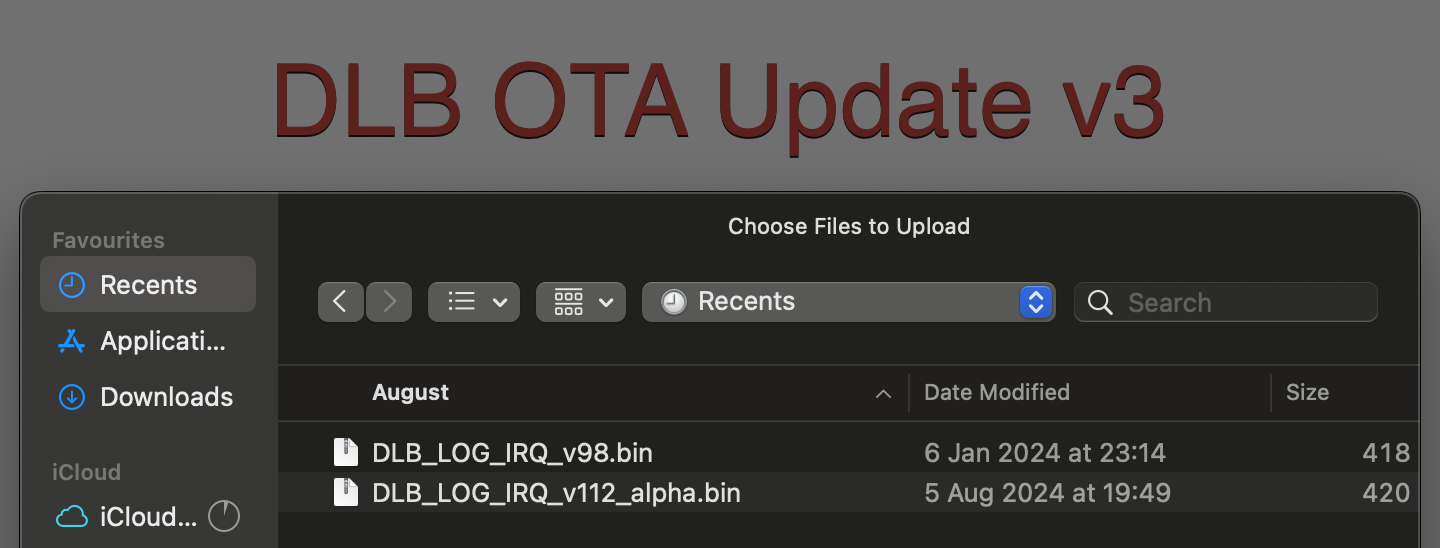
Finally, press the "Upgrade" button
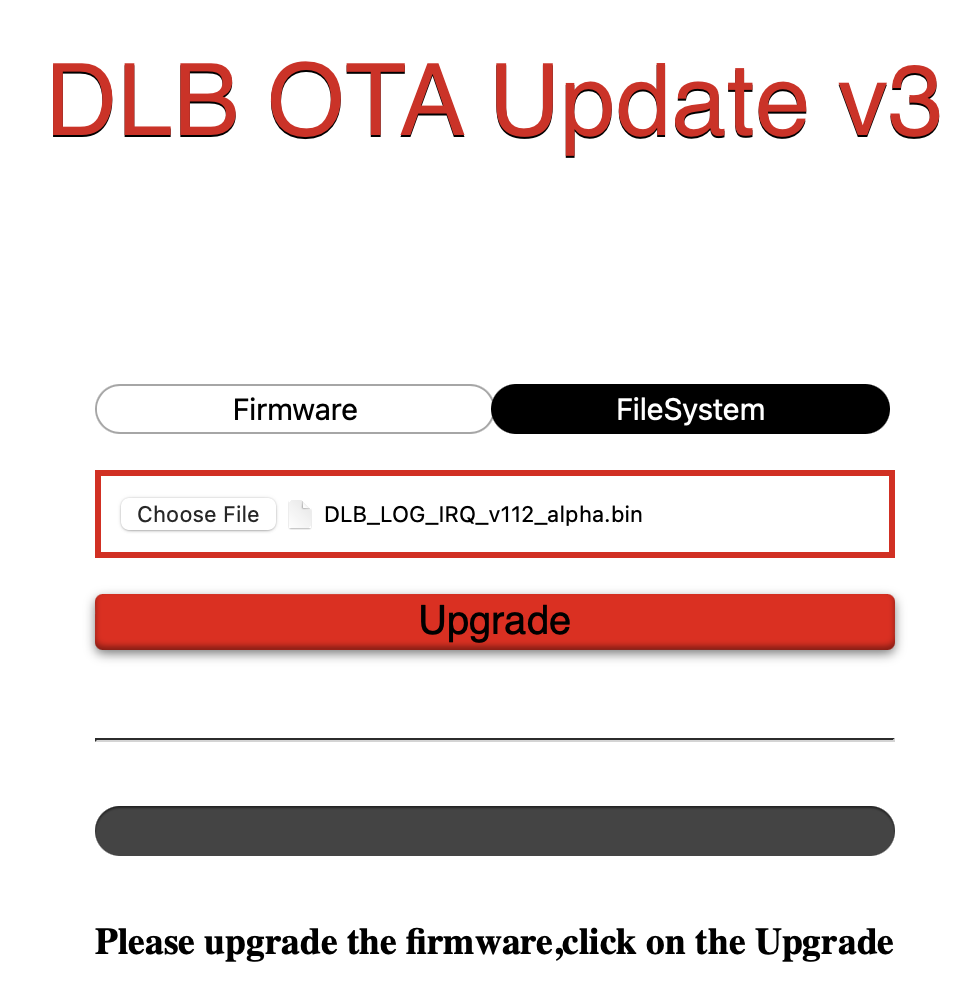
Wait carefully, the update will take several seconds!
When the update is complete, the device will reboot itself.
The update is trivial, see for yourself on the viedo below.