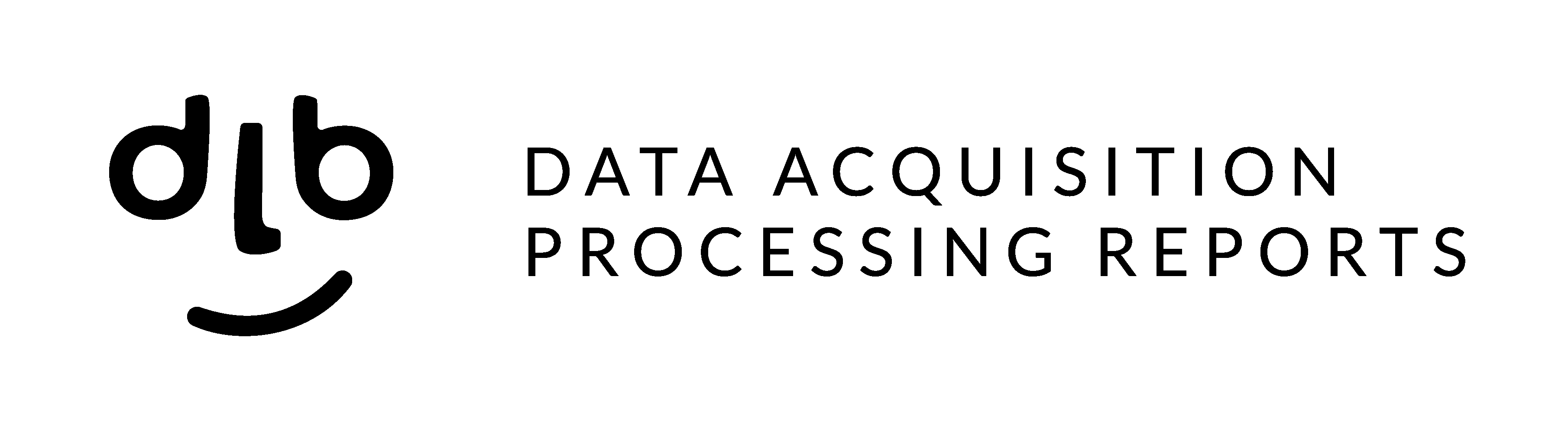Sections
INTRODUCTION
PLC Controller Communication API via TCP Protocol
This section provides an overview of the API designed for communication between a PLC controllers and
a local server using the TCP protocol. The local server can be a standalone computer
or a virtual server that acts as an intermediary (Broker). Once the data is received by the local server,
it is further transmitted via HTTPS to the main DLB (Data Logistics Server) service.
This setup ensures secure and efficient data exchange, enabling seamless integration between industrial
automation systems and centralized data management platforms. The API is designed to be robust,
scalable, and easy to implement, supporting real-time communication and reliable data transfer.
https://dlb.com.pl/api/v1/bridge.php
POST request User - https://dlb.com.pl/api/v1/bridge.php
Query parameters
| Key | Type | Description | |
|---|---|---|---|
| client | Required | string | client |
| device | Required | string | Single MAC address of the selected logger. |
| operator_name | Required | string | np. David, Bartek ... |
| KEY | Required | string | Authentication |
respond when the query is correct :
{"result":\"client->lukasz_device->40:22:D8:93:BE:6D_pracownik1__string_ok\"}POST request Variant - https://dlb.com.pl/api/v1/bridge.php
Query parameters
| Key | Type | Description | |
|---|---|---|---|
| client | Required | string | client |
| device | Required | string | Single MAC address of the selected logger. |
| variant_name | Required | string | np. demo1, demo2 ... n |
| KEY | Required | string | Authentication |
respond when the query is correct :
{"result":\"client->lukasz_device->40:22:D8:93:BE:6D_demo2__string_ok\"}POST request Order - https://dlb.com.pl/api/v1/bridge.php
Query parameters
| Key | Type | Description | |
|---|---|---|---|
| client | Required | string | client |
| device | Required | string | Single MAC address of the selected logger. |
| order_name | Required | string | np. 123456783 |
| KEY | Required | string | Authentication |
respond when the query is correct :
{"result":\"client->lukasz_device->40:22:D8:93:BE:6D__123456789__string_ok\"}POST request Comment
NR_IP_SERWERA_LOKALNEGO
$client = 'USER_NAME'; //nazwa zarejestrowanego klienta w systemie DLB
$device = '40:22:D8:93:BE:6D'; //numer MAC loggera
$KEY = '1234567890123456'; //klucz przypisany do loggera
$comment = 'C1'; //comment from C1 .. C32
{"result":\"client->lukasz_device->40:22:D8:93:BE:6D__123456789__string_ok\"}POST request string2
NR_IP_SERWERA_LOKALNEGO
$client = 'USER_NAME'; //nazwa zarejestrowanego klienta w systemie DLB
$device = '40:22:D8:93:BE:6D'; //numer MAC loggera
$KEY = '1234567890123456'; //klucz przypisany do loggera
$string2 = 'abcdefghijklm...'; //string, any logs
{"result":\"client->lukasz_device->40:22:D8:93:BE:6D__123456789__string_ok\"}Requirements
To install requirements, enter the following commands at the terminal prompt
sudo apt updatesudo apt install apache2sudo apt install phpsudo apt install curlsudo apt install php8-curlNext paste the DLB script into a file /var/www/html/index.php
On the end pleas remove the file /var/www/html/index.html
Warning: The local server must never be exposed with an external IP address. Doing so will make it vulnerable to hacker attacks, potentially leading to unauthorized access and the blocking of the local server.