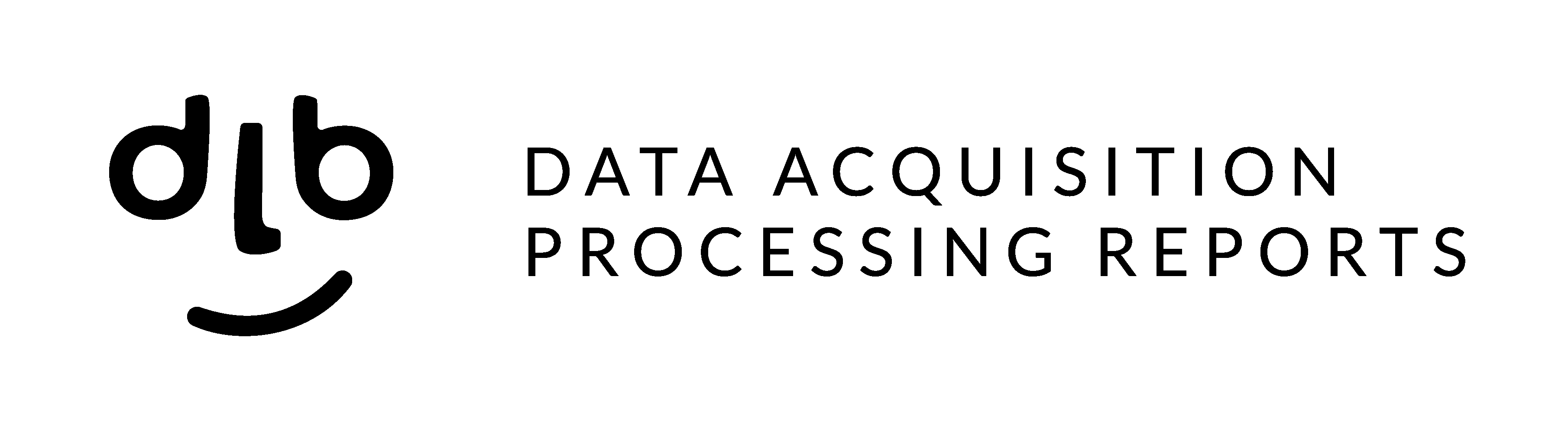Sections
In this section you are able to set all necessary attributes related to single Logger. This menu is divided in few sections.
General tab
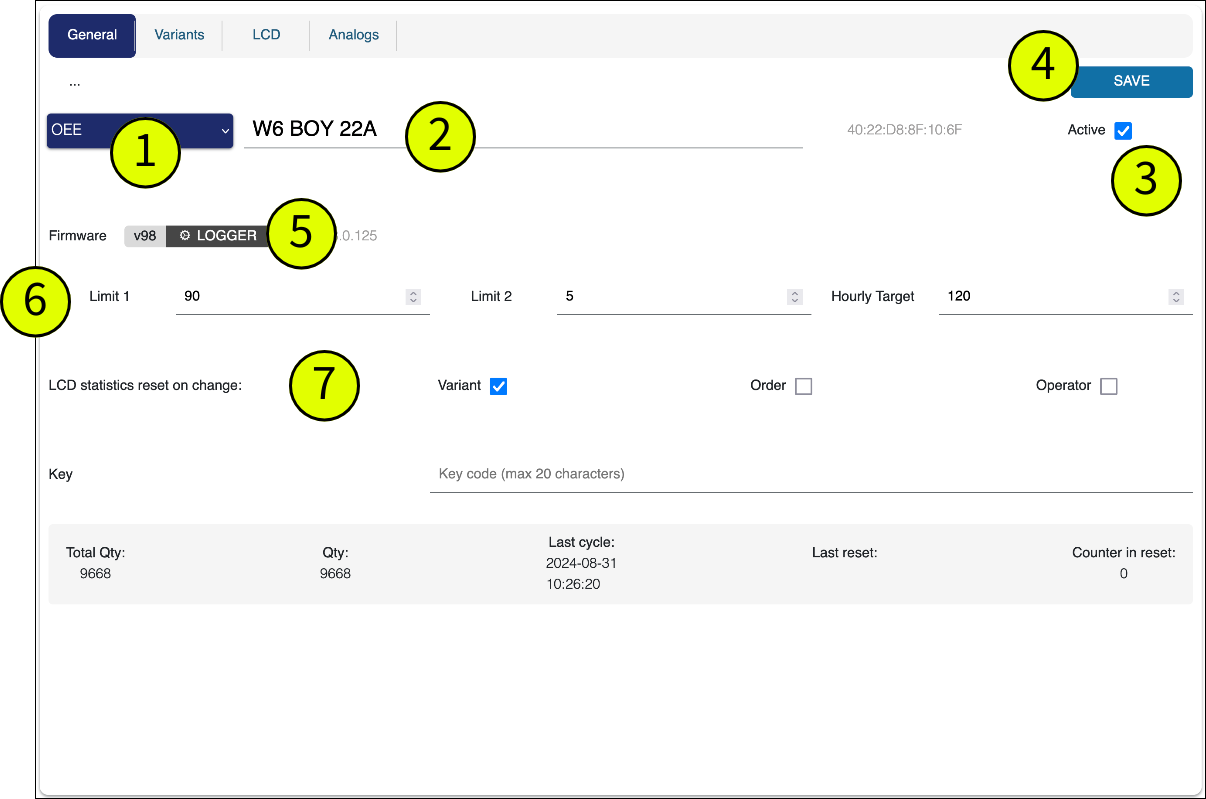
- Device type. Select from dropdown menu
- Custom Logger name. Type custom name for workstation.
- SAVE button
- MAC address
- Firmware version / link to Logger internal settings page and update / IP address
- Custom limits - visible on selected dashboard charts.
- Select when you like statistics available on HMI LCD screen to be reset.
- Key necessary to remote connection with Logger (e.g. API)
- Shifts plan settings.
- Example 1
Shifts = 3 Start hour = 7
1: 7:00 - 15:00 | 2: 15:00 - 23:00 | 3: 23:00 - 7:00 - Example 2
Shifts = 2 Start hour = 6
1: 6:00 - 18:00 | 2: 18:00 - 6:00
- Example 1
Counters tab
Setting menu of additional custom independent counters.
- Available 10 counters L1 - L10.
- Counters are decreasing from set value to 0.
- To apply any changes press SAVE button of edited counter - otherwise changes will not be stored!
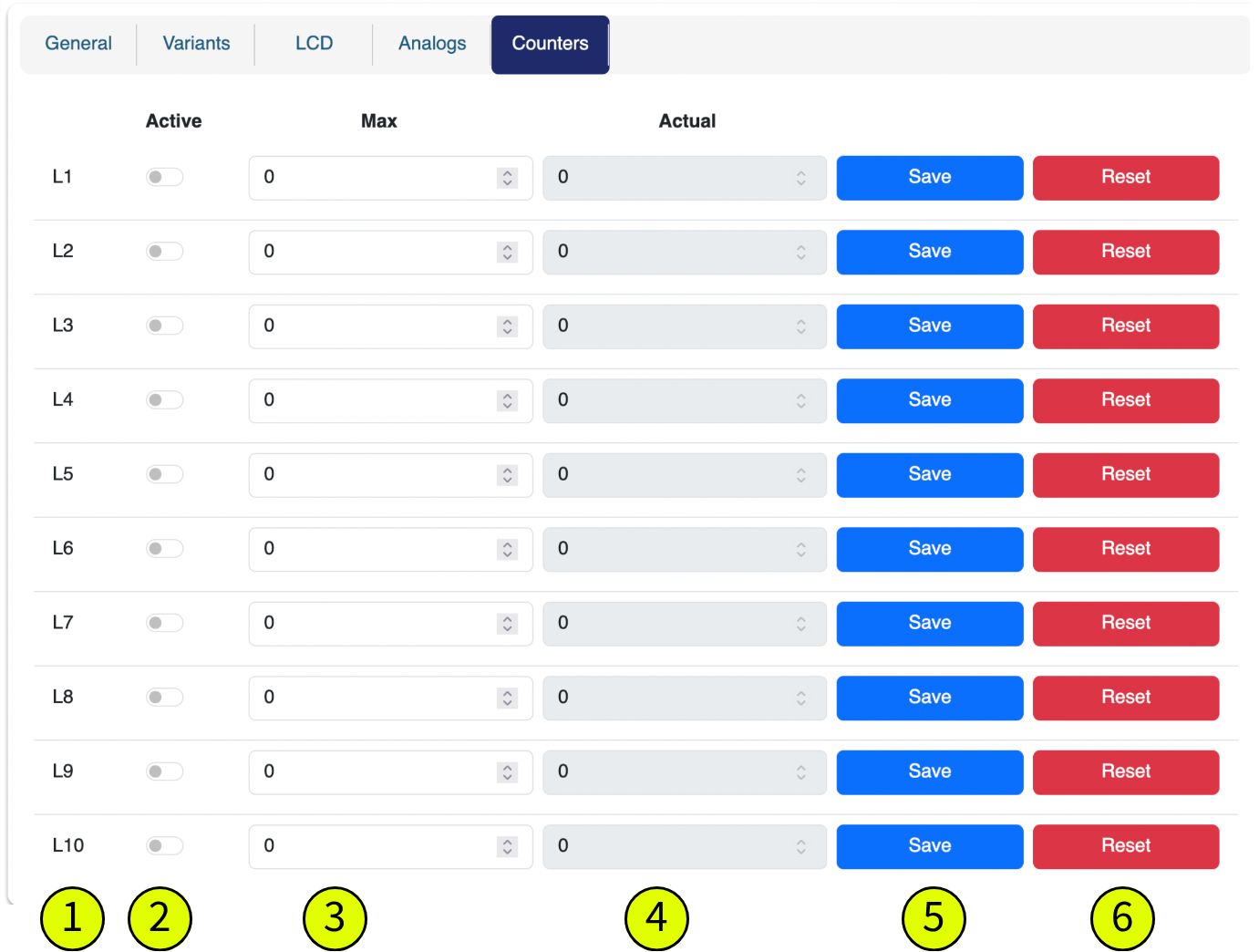
- Counter ID
- ON / OFF
- Set start value
- Info about actual value
- SAVE button
- RESET button